Overview
Email Campaigns are targeted email blasts sent to multiple selected candidates by an employer. Sending out a new Campaign is as simple as creating a search, selecting the candidates, and then emailing the selected candidates through the next action. The following sections detail how to send a new email campaign, and how to view previously sent campaigns. Employers may use pre-build templates for their email campaigns along with customizing the salutation, and salutation fonts. These are adjusted when the email is processed and sent to the candidates. (More information on email templates can be found here.)
Click here to view the video.
New Email Campaigns
To create a new email campaign:
- Create an advanced search
- After building the search criteria, click ’View Results’
- On the Search Results page, select the candidates to email
- Candidates may also be selected by clicking the ’Select’ box on each candidate profile
- Click on ’Next Action’
- Click on ’Email Candidates’
- Complete the email
- Click Send
Viewing Previous Email Campaigns
To view a previous email campaign that has already been sent to candidates:
- Select ’Email Management’ from the Connect Menu
- On the Email Management tab, employers can filter emails based on who sent them and where they were sent to
- Sent To filters:
- Anyone
- Individuals
- Candidate Sets
- Sent To filters:
- Sent By filters:
- Just Me
- Everyone
- Specific user
- The Email Management shows pertinent information about the email(s) that were sent
- To view the body of the email, click on the subject
- To view who the email was sent to, click on ’sent to’
- Emails sent to a single candidate will list that candidates name and will link the user to the candidate’s profile
- Emails sent as part of a campaign will say ’Batch’ which will link the user to a candidate set showing each candidate that was emailed.
How to connect with candidates via email following your search.
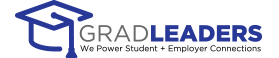


 Add Comment
Add Comment