The Release Date widget allows a user to select a specific school to view the dates that the products for the school will be released, or to view a list of all schools and products to see when they will be released.
Click here to view the video.
From the widget, to view products for a specific school, select the school in the drop down list, and click go. To view a list of all of the schools, click on the ’View All’ link.
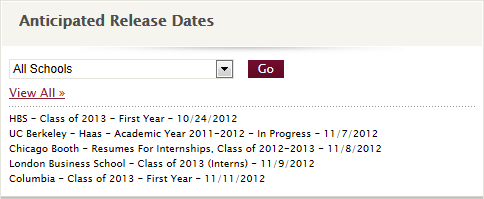 |
Once a user has selected either a specific school, or the ’View All’ link, they will be taken to the Release dates page. This page shows a list of all of the products that each school has as well as the scheduled release date for that product.
To change the school that is being viewed, simply select the school from the drop down menu above the grid and select go. This can be used from either a single school view or for the ’View All’ view.
|
|
To return to the dashboard, simply click on ’Back to Dashboard’.
How to view release dates for each school and class year.
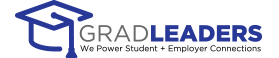
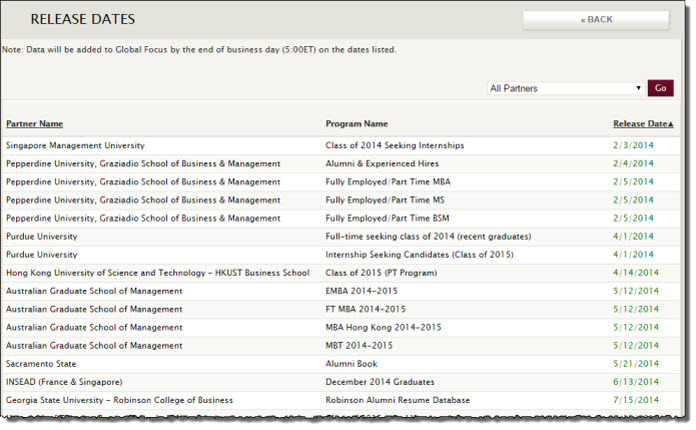


 Add Comment
Add Comment