Overview
MBA Focus employer partners have the option to send job postings to multiple schools at once using MBA Focus’ MultiPost Network. This enables employers to add just one posting in the system and to select to have candidates apply via email or the company’s website.
Click here to view the video.
Process: Posting Jobs
- From the Dashboard select ‘Job Postings
|
|
- To add a new job posting, click the ‘Next Actions’ button and then select ‘Add New Job Posting”.
|
|
Note: All postings last for 30 days from the date of posting.
- On the Job Posting Form, complete all required fields for the posting, and then click ‘Save’
- As an employer completes each section of the posting form, they can collapse that section by clicking on the section header.
- After saving the job posting, select the school(s) that the posting will be distributed to using the check box on the left.
Note: To clear all options, use the ‘Clear All’ link.
Note: There are three columns after the school name titled MBA Interns, Graduating MBAs, and Experienced MBAs. A check (![]() ) denotes that the school has that class year, while a green check (
) denotes that the school has that class year, while a green check (![]() ) denotes that the class year is at that school and it has been selected as the job audience.
) denotes that the class year is at that school and it has been selected as the job audience.
|
|
- After selecting the schools to distribute the posting to, click ‘Save’ at the bottom of the page. The system will then send the job to all selected school to be approved.
- The list of target schools that will receive the job posting may be changed only while the job is still in a pending status.
- Once the job is approved by MBA Focus, the job distribution may not be edited.
Note: MBA Focus reviews all job postings, however; final approval is done by each individual school using that schools approval process and criteria. If a posting to a particular school has not been approved, please contact the school’s Career Services Office for more information.
Note: Clicking cancel at this point will only cancel the distribution of the job posting and will not cancel the actual job posting.
How to distribute your job opening to over 60 top-ranked MBA programs’ job boards at once.
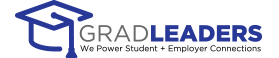
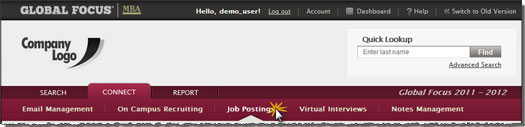
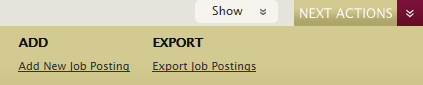
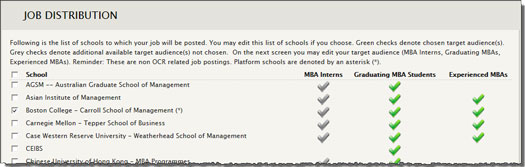


 Add Comment
Add Comment