The Release Notifications widget allows a GradLeaders Recruiting user to opt in to receive notifications resume books are released into GradLeaders Recruiting. From the widget, click on the ’Click here’ link to see a list of the schools to opt into.
Click here to view the video.
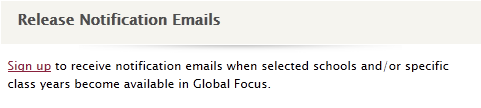 |
The ’Click here’ link will take the user to the Publish Notification Manager page. Here, they can see the complete list of partner schools and opt to receive release notifications. To opt in for the notification, locate the school in the list, and check the box under the class year column.
If a school does not have a resume book under a certain class year, for example; the Australian Graduate School of Management does not have an Alumni resume book, the user will see N/A under the Alumni (Experienced Hire) column.
If that resume book as already been published and is available for viewing, there will be a green check mark in place of the check box.
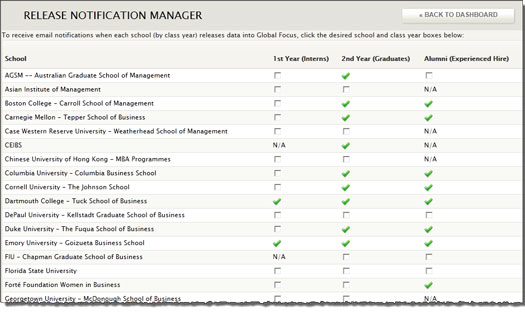 |
To return to the dashboard, simply click on ’Back to Dashboard’.
How to get access to the MBA students/resumes the moment they are available to employers.
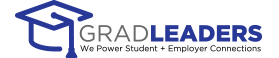


 Add Comment
Add Comment