GradLeaders Recruiting employers may also manually add events to their Calendar in GradLeaders Recruiting. To add events, click on the ‘Manual Entry' link. This will open a modal window where the employer may enter information regarding the event. Once complete, clicking ‘Save' will add the event to their calendar.
|
|
Note: Adding an event manually to the employer's GradLeaders Recruiting calendar will only add the event to the calendar. In order to process the request to the school, the employer will need to log into the school's system and enter an event request.
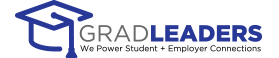
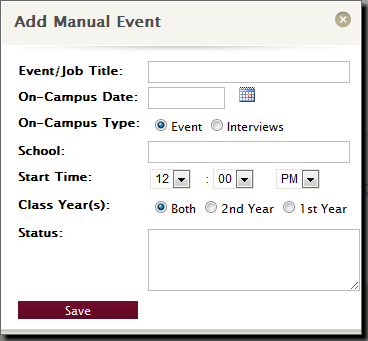


 Add Comment
Add Comment