|
Reported Date: |
1/24/2011 |
||
|
Status: |
Resolved - Adobe Reader Defect |
Users Affected: |
Users still using Adobe Reader versions 8.3 or 9 |
|
Description: |
When using the Highlight Keyword when viewing a candidate’s PDF resume after doing a keyword search, the keywords are not being found or highlighted in the Adobe Reader. | ||
|
Workaround: |
|||
|
Cause: |
There was a defect in Adobe Readers versions 8.3 and 9 which broke the ability for a site to highlight keywords in a PDF document. |
||
|
Resolution: |
In order to use the highlight keyword option, it is recommend to upgrade your install of Adobe Reader to the lastest version availabe from Adobe. |
||
| Home » Categories » GradLeaders Recruiting » Reported Issues » Previous Reported Issues |
Highlight Keyword not working with Adobe Reader versions 8.3 or 9 |
|
Article Number: 95 | Rating: Unrated | Last Updated: Jan 6, 2014 at 4:06 PM
|
|
|
Attachments  There are no attachments for this article. |
Comments  There are no comments for this article. Be the first to post a comment. |
Adobe Reader X
Viewed 1327 times since Aug 25, 2011
|
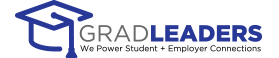
 Add Comment
Add Comment