The OFCCP report allows recruiters to see each saved candidate search that was saved under the OFCCP rules.
From the grid view of the OFCCP report, recruiters can click on the job titled to view the list of candidates, view the date the set was saved, how many candidates matched the search, email all the candidates, view the date the candidates were emailed, or rename the job tile.
 |
On the details page of the OFCCP, viewed when clicking on the job title, the recruiter is shown the Name of the job title that they saved the OFCCP search as, the search criteria, the number of matching, and the date saved and emailed.
Clicking on the Resume button will display the saved notepad version of the resume that was created when the search was saved as OFCCP. From the Details page, to return to the grid click on ‘Back to OFCCP List', or from the resume, either ‘Back to OFCCP Detail' or ‘Back to OFCCP List'.
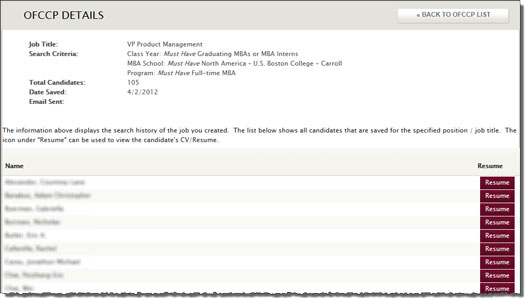 |
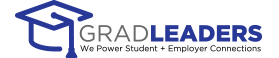


 Add Comment
Add Comment