The Usage Statistics widget provides an employer a breakdown of all activity on the individual Company's subscription over the past 30 days.
|
|
To view the activity past the 30 days visible on the widget, an employer may click the Organization/Recruiter Search Activity link on the widget. This will take the employer to a report page where they can select a recruiter associated with the company, and enter a date range to report on.
To return to the dashboard, simply click on ‘Back to Dashboard'.
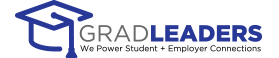



 Add Comment
Add Comment