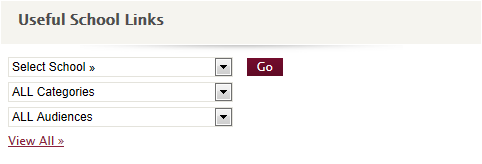
The Link Manager widget allows a user to manage MBA Focus’ entire partner school login links that the employer may use for each school’s recruiter guides. From the widget a user can select a specific school, select a specific category, and or specific audience to view the links. Or, an employer may use the ’View All’ link to see the complete list of links for each school.
Click here to view the video.
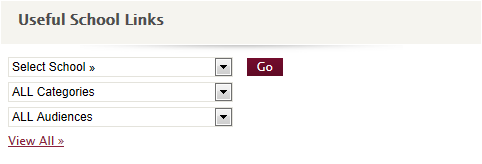 |
Once an employer makes a selection from the widget, they are taken to the Recruiter Guide page where they can view the list of links, or narrow down their search just as they could from the widget. When searching from this page, an employer selects the criteria, and then clicks on ’Show Links’. Clicking on the link under the ’Guide Link’ column will open the guide in a new window.
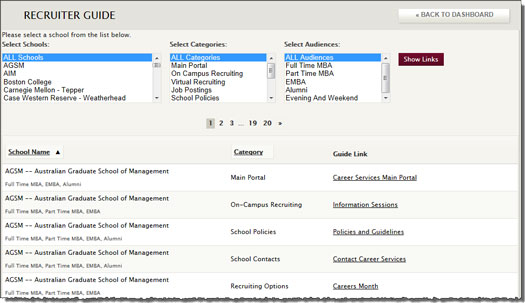 |
To return to the dashboard, simply click on ’Back to Dashboard’.
How to find links to recruiter guides, school calendars, and more.
Article ID: 62
Created On: Apr 2, 2012 at 3:30 PM
Last Updated On: Nov 13, 2013 at 11:18 AM
Online URL: https://help.mbafocus.com/article.php?id=62