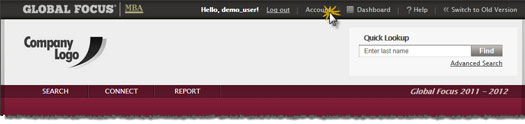Updating GradLeaders Recruiting User Account Information [Video Included]
Overview
Users have the ability to change their login account information at any time after registration. The account information is managed under the ’Account’ section from the user’s drawer.
Click here to view the video.
Process:Updating User Account Information
- Click ’Account’ form the user “drawer” at the top of the screen
- To update a user’s Password:
- To change password, complete the “Change Your Password” section on the Edit Account page.
- Enter a new password and confirm new password and Click ’Change Password’
Video: How to change your password.
- To change the username, complete the “Change Your Username” section on the Edit Account page.
- To update a user’s Username:
- Enter a new Username and Click ’Change Username’
Video: How to change your username and login info.
- To change the email address, complete the “Change Your Account Email” section on the Edit Account page.
- To update a user’s Email:
- Enter a new Email and Click ’Change Email’
- Once all the information has been updated that needs changed, click the ’Return to Dashboard’ button to return to the main dashboard.
Article ID: 56
Created On: Apr 2, 2012 at 1:00 PM
Last Updated On: Nov 13, 2013 at 11:14 AM
Online URL: https://help.mbafocus.com/article.php?id=56