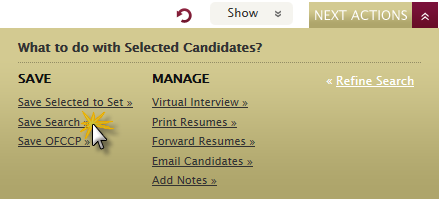
If a user also wishes to save search criteria for automated searching, they may build the search criteria, save the search, and then manually run the search on the desired schedule. Users can also pre-set a search frequency for the database to search. With the latter option, the system will send the user an email whenever new matching candidates enter the system. Because every MBA school releases students’ resume data at a different time and alumni register daily, GradLeaders Recruiting will run a search, based upon the preferred frequency, to sweep for new matching resumes.
Click here to view the video.
If the user wishes to receive an email when new candidates come into the system that meet the saved search criteria, an email agent can be created. Once created, the user will then see a list of saved searches and can then set the preferred frequency. The user will receive an email update when new matching candidates are found.
From the Candidate Results page, click ’Save Search’ from the ’Next Actions’ box.
|
|
|
|
Note: Saved searches will appear in the Saved Searches and Agents menu option.
|
|
How to save your search and return to it later.
Article ID: 53
Created On: Apr 2, 2012 at 10:30 AM
Last Updated On: Oct 13, 2014 at 12:23 PM
Online URL: https://help.mbafocus.com/article.php?id=53