The Notes Management allows employers to view notes that they, or anyone within their company, have entered for candidates. On the page Notes Management page, an employer can view the date the note was entered, the note text, who the candidate is, and who entered the note.
By clicking on the note text the employer can see the entire contents of the note that was entered. Also, if the note was entered as a batch note; meaning it was added to multiple candidates, the ‘Candidate Name' column will display the number of candidates that the note was entered for. Clicking on this number will display a list of all of the candidates that the note was entered for.
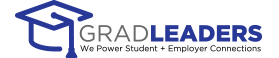


 Add Comment
Add Comment